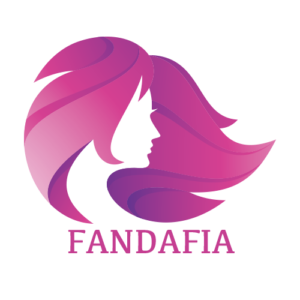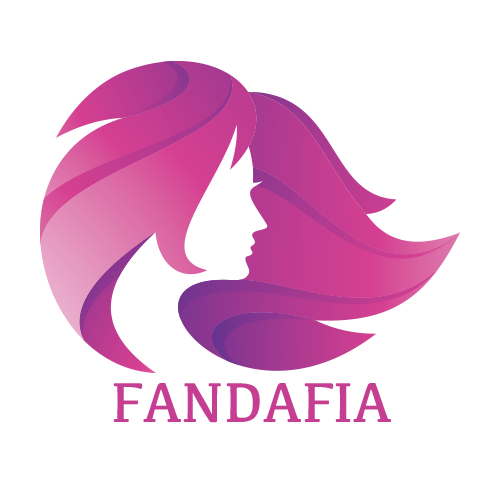OnlyFans Content Restrictions: Avoid Getting Banned
Like any other social platform, OnlyFans has rules and restrictions that help guide content creation and posting.
YouTuber OnlyFans Creator: Promoting OnlyFans on YouTube
Did you know that 53.9% of YouTube’s audience comprises of men?
What Technique Do I Need When Creating Content on OnlyFans? 10 Proven Techniques
You need a technique that leads to the creation of persuasive, Search Engine Optimized (SEO), fun, engaging, marketable, and evergreen content.
OnlyFans Cheat Sheet to Gain More Paying OnlyFans Subscribers
This article will lead you through the subscriber gain cheat sheet to help you gain more subscribers on OnlyFans.
OnlyFans Photography Tips: Take Stunning Photos
Estimated Reading Time: 3 min 16 sec
the best OnlyFans photo quality is proven to get you more subscribers. Each model strives to outshine their rivals by producing photos that stand out. That is why this post was prepared to guide you with the help of tested and recommended OnlyFans photography tips.
Taking the best photos is essential to establishing a solid brand. Remember, the market is flooded with many content creators trying to catch follower attention. With every chance they get, they’ll want to utilize it to the maximum.
That’s why in this post, we’ll show you how to cut through the noise and rise to the top with better OnlyFans photo quality. These OnlyFans photography tips and tricks are meant to help you get your followers raving about your content.
Let’s jump right in.

Equipment to Implement the OnlyFans Photography Tips
Having the best equipment can help you produce better OnlyFans photo quality and images. A smartphone can do the job well, but still, you may need more sophisticated cameras as you grow your OnlyFans account. This way, your target subscribers will see their money’s worth.
When you put in much effort to dress yourself up, set up stunning scenes, and get the props well-organized, you’ll also want to maximize the OnlyFans photo quality and elegance of each photo you take. Even if you’re using a smartphone, you want to utilize one with the highest OnlyFans photo quality resolutions and clarity. Research and get one with excellent outputs.
Here is some equipment that will ensure better OnlyFans Photo quality for you results:
-
A Smartphone
A smartphone, Android or iPhone, can help you start producing quality photos for your OnlyFans. Some of the latest models are built with high-tech cameras that deliver impressive pictures and images at any angle. However, the best gadgets may not be as budget-friendly as you think. So if you’re shopping on a budget, you may want to find an excellent smartphone with great OnlyFans Photo quality results.
Most of the time, your OnlyFans content, especially photos, will be generated by your smart device. Once you have them on your phone, it will be easier to upload them to OnlyFans. Nevertheless, you should choose wisely the type of phone you want for your content because your growth is determined by the quality you’ll offer to your fans.
-
A Tripod
A tripod is an important piece of equipment to have during your photo shoot. It helps hold your camera steady as you capture images of yourself, your products, or the different scenes you want to showcase on your OnlyFans.
You want to take very clear photos for your fans, right? A good tripod will ensure your camera, be it from a smartphone or digital camera, remains as still as stagnant water when you’re shooting your photos.
When buying, ensure you select a compatible tripod. It should be easy to set up, configure, adjust, and use. A sturdy tripod can make all the difference when you’re looking to produce unique content once you are done discovering the needs of your OnlyFans subscribers.
-
A Digital Camera
A smartphone can work great for you, but it probably won’t be enough to ensure you deliver optimum OnlyFans photo quality content to your OnlyFans subscribers. If you’re looking to have the edge over your competitors with your pictures, the best gadget to have is a digital camera.
First, a digital camera gets the work done in an instant. Its scope is wide, and the quality is unquestionable. If you get one with the ability to snap and film top-quality pictures and recorded content, your camera processing will be a breeze.
Different cameras have varied features you might want to look into before purchasing one. Besides taking top-of-the-line images, some have magnificent facets that will turn your photo sessions into a fun-filled scene-capturing venture.
Let’s check out the digital camera features to look out for when shopping for one for your OnlyFans content creation.
Features that Make an Excellent Digital Camera for Content Creation
Here are the best features that make a digital camera stand out. By understanding how to use these features to your advantage, you will be in a better position to put the OnlyFans photography tips to practice.
-
Camera Resolution
A camera’s resolution is measured in megapixels. But that isn’t what we are looking for. Your camera should be able to capture Full HD pictures, images, and videos. It’s pretty difficult to send a series of pictures without some audio, right? You wouldn’t want to bore your fans with plain images.
You should be comfortable with various camera resolution terminologies such as full HD, HD, 4K, and more to have greater control when shooting photos. You also get to kill two birds at the same time because the same knowledge is required when implementing OnlyFans video creation tips.
At this point, you want to post super detailed pictures of everything you want to present to your audience. They should look crisp, sharp, and enticing. So, be keen on the camera resolution, and your followers will enjoy every shot you produce.
-
Framing Addition
Both smartphones and digital cameras can help you frame your shots. With a DSLR camera, you can use the fold-out screen to get in a shot. Just twist it around until you get the right angle.
Smartphones’ selfie cameras work wonders too. They give you a view of your framing to ensure you take the best shot. If you want to get comfy during your shooting, get a remote control for your smartphone or DSLR. It works effectively, especially when you frame the shot first before capturing the photo.
-
The Light
Light is of utmost importance when capturing to maintain a good OnlyFans photo quality. Most cameras have a built-in flash to create the right ambiance for your capture. On the other hand, smartphones come with a night mode that brightens the environment to make low-light images seem bright and vibrant.
However, flashes tend to be too bright, washing the images out. Night mode also compromises the OnlyFans photo quality. If you rely on the lighting options of your gadgets, you’ll likely not be content with the outcomes. You do not want to be pulling off those OnlyFans model poses and not getting the deserved credit and outcome.
The best way to go about this is to buy a ring light or invest more in box lights. We’ll talk about these later in the article.
Other Cool Features to Enhance the Results of the Photo Session
Beyond the camera features we’ve explained, new tech has evolved to make DSLRs, and smartphone cameras more fun to use. Using current technology gives you an edge over the models putting the OnlyFans photography tips into action without the tech.
-
Voice Activation
Today’s action cameras are built with voice recognition to make your work easier. You can order your camera to take shots of you at any angle whenever you’re ready.
The same can happen when using your smartphone. Built-in assistants like Google Assistant, Bixby, Siri, and Alexa will do the honors of taking your photos exactly as you instruct them. Having such a feature on your gadget allows you to get your best pose and share it with your fans on OnlyFans.
-
Quality Photos Plucked from Video
This great smartphone tech addition does the wonder of plucking out single frames from video clips and using them on your posts. You can do it with a digital camera too.
Technology has made it easy to get sharp stills in very high definition resolutions. Do you know what this means? You can have your best video to post on OnlyFans and still get a couple of images to create another post. How exciting!
With the capability to pull images from videos, you can extract unique photos, even better than those taken during your photo session. You can also get extra photos to sell, especially if you are selling feet pics on OnlyFans.
3 Best Lighting Options Suiting the OnlyFans Photography Tips
Like we said earlier, lighting is an essential aspect for your OnlyFans photography. You can produce well thought-out pictures but they’ll turn out with low OnlyFans photo quality due to poor lighting. It’s pretty easy to edit and fix the brightness or shadows in your images, but a lot of touch-ups may make them grainy, which is a turn-off for any audience.
Your overall shoot, scene, and intent will only shine when the lighting is right. Some of your photo sessions may need multiple lighting while others will just be fine with one ring or key light.
That said; let’s look at the best lighting options for outstanding OnlyFans pictures.
Ring Lights
Ring lights are LED lights designed as circular strips with a hole at the center. These holes help to point your camera through. Ring lights are popularly used by models on the go. They have limited space to shoot and capture images.
You can cast soft light using ring lights and illuminate all the focus areas. Their shape contributes a lot to the beautiful outcomes. With some ring light models, you can easily change the light angle, adjust the color temperature from daylight to warm, remove skin imperfections, and more.
If you are planning to capture flat lays, fitness equipment, musical instruments, and more, ring lights can give your followers a run for their money.
LED Fill Lights
These are a great fit if you’re looking for low-key lighting. They are designed to be rectangular, so you can place them on either side of the target. They come equipped with two diffused filters for distinct lighting effects. You can angle them freely to get a better shot.
Ring Lights + Double Softboxes
This option is good for models with extra space to take pictures. It has additional lighting power due to the double softbox. You get to enjoy a three-point setup with very few shadows surrounding the target.
The softbox modifiers emit soft light that is evenly distributed. When the softbox is larger, the shadows become much softer. That’s why they make a good combination when paired with ring lights. Their kit comes with lights and light stands for easy set up.
How to Get the Perfect Photo Based on the OnlyFans Photography Tips
1. Take Your Best Shot
While it seems natural to point a camera and take a photo, you need the skill to produce stunning pictures. For a natural, this is a walk in the park.
To get inspiration, reflect on the things that enhance the picture. Is the lighting right? What about the background and focus? Think about the surroundings and your personal style. Do they complement each other? When you know your niche, understand your camera, and your desired setting, you’ll definitely use your creativity to set the right mood.
2. Understand Your Equipment
When setting up your presets, you’ll need to know the right filters and adjustments to make. This way, you’ll ensure each picture is crisp. Before you start using your gadgets and photo editing apps, understand every button, function and effect to use to make your photos stand out.
Understand your apps, presets, filters, and effects very well too. This will make your photo shoots fun and entertaining. You can save these presets for future use.
3. Capture Multiple Images
Capture as many pictures as you can. This way, you’ll have a lot to choose from before publishing the best. You’ll also have some for later use.
Ensure the setting and lighting are done according to your style. Do several costumes and makeup changes to make each piece unique. Plan each setup in a sequence to ensure that things transition smoothly from one setup to another.
Your props should be visually appealing to compliment your attire, pose, and overall setting. Everything within the image frame needs to be just as you planned.
4. Shoot Pictures in RAW
RAW is a format that keeps your data exactly as it was captured. It doesn’t compress your data and will retain the OnlyFans photo quality. Both smartphones and cameras have this unique setting.
To prevent taking too much of your storage space, store your RAW images in the cloud.
5. Edit Your Pictures
Always make sure to edit your photos before posting content on OnlyFans. There are plenty of photo editing tools to use for your photos. If you capture the pictures in a batch, you can batch edit them to save time.
Here are a few tricks to help you edit your pictures like a pro:
6. Adjusting Contrast and Brightness
Your photos may come out overly exposed or very dark. Tools like Photoshop or Lightroom have features to help you fix this. Using contrast and brightness sliders, you can adjust the exposure levels quickly.
Compared to the other OnlyFans photography tips, you must pay more attention to this one. Why? Poor contrast would mess up the photos’ aesthetic. Also, more brightness would make the photo look washed. On the other hand, low brightness would make the photo too dark and dull.
7. Cropping and Straightening
Not all the pictures will be perfect during your shoot. Something at the corner or at the edge will tend to ruin the photo. But you can get it out using the cropping tool. The tool lets you remove all the unneeded areas, change the photos’ aspect ratio, and more.
Don’t crop too much, though, and ensure to straighten the horizon.
8. Use Clone Stamps and Healing Brush
A good photo editing software will enable you to remove unwanted elements by replicating selected areas of your photos to apply to a different position. Clone stamps and healing brush work similarly, although you’ll need to control them differently.
9. Get the Colors to Pop
Add some color to your photos to make them pop. Photo editing tools come with saturation and vibrancy settings which you can creatively adjust to ensure your pictures pop with color. These, and more tips can help you bring the best out of your photos before sharing them with your fans.
Poor color choice especially for your background and surrounding would mess up the expected outcome when following the OnlyFans photography tips. Use various color wheel tools to choose colors and the 60-30-10 color rule to balance everything.
When editing, set up the hot keys for the edits you perform more often. If you’re using a laptop to edit, your work will be easier when planning future edits. As you continue editing using the hot keys, your future processes will be naturally swift.
One point to note, though: people may try to steal your content. But you can prevent this by watermarking it. OnlyFans has a feature that allows you to add a watermark to your content before uploading it on your page.
Best Locations to Make the OnlyFans Photography Tips Worth It
1. The Outdoors
Taking your OnlyFans pictures outdoors is a fantastic way to attract your followers using exciting content. You can get very elegant photos to share in their inboxes and add a personal touch that will convince them to pay for the content.
Outdoor scenarios to keep in mind include;
-
The Beach
Standing by the ocean with sand on your feet and the wind blowing off your hair as if calling unto someone to come sweep you away can make a lovely picture collection. Your followers will experience a mind-blowing virtual holiday they’re willing to pay for.
Get them this pleasure by getting a business vacation just for the photo shoot. Have your sunglasses, hats, beach outfits like that sexy bikini, and sunscreens ready.
-
In Nature
The lush greens, brown trunks, and the natural breeze can provide a lovely backdrop for your OnlyFans photos. All you need is a quiet location and your handheld gadget. Remember to film your journey to the woods. Your OnlyFans photo quality will be impactful when accompanied by an adventurous story.
Other creative scenes include your visit to the castle, Kayaking, a walk up the hill, cruising on the ship, shopping at the mall, your flight to Miami, mountain climbing, and more.
2. Indoors
Shooting photos while having a steamy bath is exciting – an experience your fans will love. Everyone loves relaxing under a warm bath. The bubbles, petals, and nice fragrances change the mood completely.
Take your fans through a virtual birth and get the room steamy. Use your DSLR camera or smartphone to take pictures at the correct angles.
Let The Experts Handle It
While you’re striving to be creative with different OnlyFans photography tips in order to woo your followers, having an expert to take you through the whole process can help you achieve your goals faster. If you’re ready to take your OnlyFans a notch higher with your photos, an agency can make that happen.
An experienced OnlyFans Agency like Fandafia Agency has more knowledge and skills about several other OnlyFans photography tips to help you create a buzz online with top OnlyFans photo quality. The agency will help you focus on producing eye-catching photos while it gets the promotional and networking heavy lifting off your back.
Final Thoughts
Producing the best OnlyFans photo quality for your OnlyFans page is an impactful step that will get your page flooding with followers and prospects. The competition out there is fierce, and you need to be the best to beat your rivals.
Implement the OnlyFans photography tips outlined to stand out and claim your space in the competition. Show your subscribers that you have something special to offer them, which will make them want to subscribe for more, making you earn more. Also, seek help from Fandafia to bolster your customer base and income.