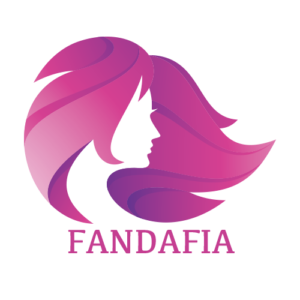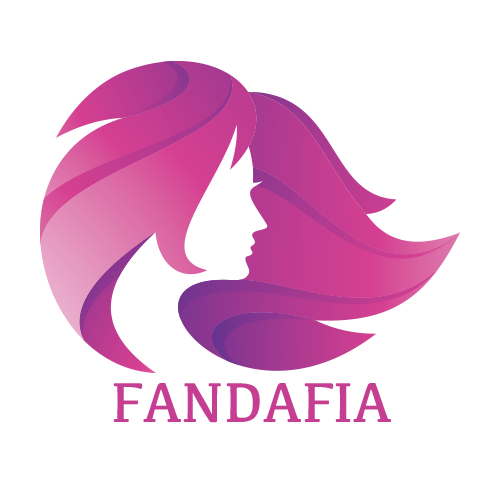OnlyFans Courses: Are They Worth Your Time and Money?
You can reduce the number of mistakes you make while setting up and running your OnlyFans business by investing in an OnlyFans course.
How to Set up a Welcome Message on OnlyFans
Setting up a welcome message on your OnlyFans is simple and straightforward...
OnlyFans Sales: Marketing Psychology Tactics to Boost Sales
Out of the 180 million plus users on OnlyFans, how many subscribers have you successfully acquired?
Top 0.1% OnlyFans Model: How to Get There
With the top 0.1% of OnlyFans models earning over $1,000,000 monthly, it's easy to see why so many models are going online to start their modeling careers.
OnlyFans Video Quality: Tips to Enhance Video Quality
Estimated Reading Time: 3 min 13 sec
1% of digital marketers vouch for quality video content as a superb way of increasing sales. This is a finding from the Wyzowl’s State of Video Marketing Survey. From the survey, 94% of digital marketers affirmed that video content enabled customers to understand a brand’s services or products better.
The same applies to OnlyFans. Enhanced OnlyFans video quality coupled with valuable content would get you greater returns. You do not want to be the creator losing subscribers due to posting poor quality OnlyFans videos.
There is more data to back the positive impact of video content on a brand’s identity and growth, and the two findings align perfectly with your desires to boost your brand identity and make more sales as an OnlyFans content creator.
The access to video content is increasing as is for video content demand. A study undertaken in 2020 showed that 83.3% of US web users consumed video content. With the launch of short-form content sharing platforms such as TikTok and Triller, the number of people creating and consuming video content has skyrocketed.
Consistent quality video content helps you retain subscribers for an extended period. You do not require expensive gadgets to produce quality content: you require a technique that sustains quality video content production. These 10 tips will help you enhance your OnlyFans video quality.

10 Tips to Boost Your OnlyFans Video Quality
1. Create a Video Production Plan
Recording videos consumes time and involves the use of resources such as cameras, tripods, storage cards, and more. It is your responsibility to save on time and ensure optimum use of the resources by planning the whole video capturing session.
First, you must consider the quality of your content. Always create an original content plan to avoid any copyright issues. Study what other creators offer and their angle of approach and avoid copying them. Define who you are creating content for, objectives and come up with a great story to tell to your subscribers.
Research keywords that are in demand with low competition and create targeted persona descriptions to better understand your audience. Write conversational video scripts and create storyboards defining each scene within the video. Revise your content creation plan to satisfaction and schedule your content creation and upload time.
Proceed to developing a journal containing a list of the shots you plan to take. Pre-defining the shots to record saves you time and the amount of storage card you may use. In case you are creating a continuous story, a short list will serve as a reminder when you want to proceed to the next series of the story. A shot list also acts as a reference point in case you forget what shot to take at a specific time. Having a short list also allows you to quickly adjust a recording and still retain the required OnlyFans video quality.
If you are creating content that requires actors, hire and train them. Training reduces the number of errors your acting team may likely make. It also boosts their confidence when shooting the videos and coming up with new ideas. This in turn boosts the OnlyFans video quality.
Select a suitable location and reserve the space earlier enough. If you will shoot your video content within a studio, pay an upfront reservation fee to avoid extra charges in case someone else desires to book the space. The location you choose should rhyme with your story and characters. While selecting a location, you must have an initial view or define a background that suits your content.
After creating a content plan, defining your location and background, creating a short list, and updating your content creation team if any, gear up correctly. Video recording involves the use of gadgets such as microphones, cameras, tripods, lenses, and more. You should only select the gear you require for a precise recording session.
If you are shooting video content at home, you can keep all your gear close to you and leave it running for later use. But, if you plan to shoot videos in a studio or in public, only carry the needed gadgets to reduce the chances of you losing the unneeded gadgets through theft or misplacement. Always pack extra storage cards to avoid being forced to take low resolution videos to save space. Doing so might lead to poor OnlyFans video quality.
Planning supercharges your editing because you have a clearly defined starting point, flow of shots, and transition ideas. You will have an easier time piecing everything together by going through your plan leading to a shorter turnaround and better OnlyFans video quality. A shorter turnaround sustains your consistency as an OnlyFans creator because you will upload the video as defined in your schedule, keeping your audience happy and motivated to keep watching and paying for your content.
2. Get a Quality Camera
Despite being costly, you should save up and invest in a quality camera. Quality cameras give you more control and settings when shooting your videos and allows you to shoot videos with greater resolution at high or low frame rates.
Resolution refers to the number of pixels your camera captures. The more pixels your camera can capture, the better the video quality you obtain. Preferably, you should get a camera that shoots in 4K resolution or better.
Select a camera that allows you to shoot at both high and low framerates, giving you more control over the OnlyFans video quality. Framerates refers to the number of pictures your video contains. A video is a series of images captured and pieced together to depict motion. Therefore, if your camera can shoot at greatly low framerates, you can easily modify the footage to slow motion when you desire.
Get a camera with a huge sensor because it allows in more light giving you punchy and crispy videos. The unit of measure for the surface area of a camera sensor is millimeters. Therefore, when getting a new camera ask of the size of the sensor, the more the millimeters, the better. The surface area of a sensor determines the size of each pixel your camera can capture, affecting resolution. That is why you must be vigilant when checking the size of your camera sensor.
A quality camera comes with a great default camera lens and allows you to switch between different camera lenses. To obtain quality results from your video shoot, you should research and know the different camera lenses available and their purposes. You can determine the type of lens to purchase by selecting your suitable shooting focal length. Focal length refers to the distance between the lens’ optical center and the camera sensor. The focal length you decide to use affects the size of your images. The greater the focal length, the greater you can zoom your images in and vice versa. That is why there are different lens types and sizes.
As an OnlyFans creator, invest in a fisheye lens with a focal length of four millimeters to 14 millimeters and a macro lens with a focal length of 35 millimeters to 200 millimeters. A Fisheye lens is great for creative and abstract shooting while a macro lens is great for close-up shots.
When upgrading cameras, always check the compatibility of the new camera with the accessories you have. Using an advanced camera with accessories that do not match with the camera’s capabilities might yield unpleasant OnlyFans video quality.
In case you do not have the budget to upgrade to a DSLR or other great cameras, purchase a powerful camera phone. Buy a phone that can shoot in 4K resolution, with an array of lens to choose from, and with a great sensor size. You can also purchase add-on lens for your phone.
To shoot quality OnlyFans videos using your phone, shoot using the main lens, not the front camera lens. The main lens has a greater resolution compared to the front camera lens. Shoot your videos in landscape mode so that your footage looks great on huge screens.
Install a camera application that allows you to use the grid overlay when shooting videos. A grid overlay helps you shoot stable videos even when you do not have a tripod to mount your phone.
3. Tweak Your Lighting
Poor lighting makes your videos either dark, too bright, or shadowy. Use soft and diffused light when shooting your videos for great results. Only use direct light when you desire to have a dramatic effect brought about by the shadows created. Avoid harsh and direct light because it brightens up your videos too much.
Natural light is the best for video shooting. You can let in natural light through your windows or set up an outside shooting area to take advantage of the sun’s natural light. Shoot during late afternoons or in the morning to get the best results. The sunlight during a cloudy midday can also serve you well.
If you are using artificial lighting, you must first define the results you would want to obtain. If you want to light up your face completely, you should use “flat” or “soft” light. If you want shadows, you should use “hard” light.
There are different types of artificial lighting sources to select from based on the OnlyFans video quality you desire. Clamp lights are portable and you can set them up and quickly take them down. Studio lights allow you various lighting controls. Panel lights provide you easy control as they produce even and soft light making your shooting session much easier. Consider purchasing panel lights to obtain outstanding OnlyFans video quality.
Use the three-point lighting system to obtain videos that are well lit. You require three sources of light for the setup including a fill light, backlight, and a key light. Place the key light at an angle of 45 degrees from you, the fill light on your opposite side and the backlight behind you. Ensure the backlight is at a higher angle to generate a halo effect.
Shooting your OnlyFans photos or videos using the three-point lighting setup creates depth and shadows and enhance the three-dimensional view of your videos or photos. The setup also decreases distracting reflections and glare. Play around with the three-point lighting setup to find a lighting configuration that works best for your desired OnlyFans video quality.
In case the lighting of your videos is off, you can utilize software to enhance it. Adobe Premier Pro is a great post-processing software that allows you to use various plugins to fix the lighting issues your videos may contain. If you do not know how to correct lighting issues, you can hire an editor to do so before posting your OnlyFans video.
4. Adjust Your Video Composition
Video composition includes your video shooting location and your OnlyFans shooting poses or angles. Despite the location you choose, you should use the rule of thirds to produce studio quality videos and shoot at varied angles to keep your subscribers engaged.
The rule of thirds involves subdividing your shooting frame into a 2*2 grid to create four intersections. You have the option of shooting from either of the 2 intersections at the ends of the frame or within the middle intersection. Using the rule of thirds provides balance based on how you want your location to look like within the video.
Using all the four intersections gives you more space to highlight your content creating a persuasive narrative. For example, if you want to create how to videos or be fully seen within the footage frame, you should use the four intersections. If you are creating explainer videos you can use either of the two intersections at the periphery.
While shooting your videos, change angles. The change should be about 45 degrees to produce appealing OnlyFans video quality. Smaller changes less than 45 degrees will produce jarring shots.
You should theme up the location you are shooting in to create a sense of connection with your subscribers. Take multiple B-roll shots of the location to serve as transitions while editing your videos. B-rolls are shoots of the location without you being present.
5. Enhance the Background View
The background of your videos says a lot about your personality. Ensure your background is clean and well organized. A dirty and messy background may annoy your subscribers and some may unsubscribe because they do not want to relate with someone who is disorganized.
If possible, use a solid color background. The color you select should be easy to the eye to avoid making your subscribers uncomfortable as they view your videos. Stay far away from the backdrop to avoid casting shadows on it. Use a simple background. A busy background distracts your subscribers’ attention. For example, playing background music while streaming may annoy your subscribers because they do not hear you clearly.
You can include specific objects within your background to trigger personalized connections and emotions. For example, if you post cosplay content on OnlyFans, you can include dolls of famous characters within your background. Such a move sparks a connection and makes your videos more warming to watch.
You can also characterize your background with the topic of discussion. This tactic keeps your subscribers focused and engraved in what you are saying or explaining.
Avoid having reflective surfaces within your background as they may lead to poor OnlyFans video quality. A reflective surface may display your camera or other objects within your recording area that may ruin the moment. Also, avoid having a single direct source of light behind you because it will cast unpleasant shadows. Use the three-point lighting setup to properly light your background.
6. Record Crisp Audio
Did you know that your subscribers can compromise the quality of your videos but will never tolerate poor sound recording? Poorly recorded and edited sound is irritating to the ear and distracting. Your audience desires to focus and clearly get what you are saying or is going on within the video.
Avoid using the inbuilt camera or phone microphones as they are usually of low quality. Purchase external microphones and if possible, get a boom setup to improve OnlyFans audio quality.
Record your videos in a quiet environment. Your audience will have an easier time listening to you and you will have a humble time when editing your audio. Only play background music or noises intentionally to evoke precise emotions keeping your subscribers more intrigued by your content.
When recording with an external microphone, use a pop filter and condenser to eliminate the crackles and blips that may occur. Use audio editing software to remove any background noise, crackles, and blips from your audio in case of any. Remember that different microphones serve different purposes. For example, when recording sound effects or music you should use a high-frequency response microphone. Therefore, ensure you research and know the correct microphone to get based on the videos you will be shooting.
Furthermore, microphones are either wired or wireless. Avoid cheap wireless microphones despite them allowing you to shoot without worrying about entangled wires. Cheap wireless microphones tend to produce poor sound quality. If you are on a budget, purchase a wired microphone.
Before heading out to shoot your videos, test your microphones to ensure they are working properly. You risk recording audio using your phone or camera’s default microphone in case you realize that your external microphone is defective and yet you have arrived at the shooting area.
7. Stabilize Your Footages
Shaky footage is bound to annoy your subscribers and at times make them seasick. Posting shaky footages on OnlyFans depicts that you are an amateur making your audience lose confidence in you.
Keep your hands steady or use a tabletop or standing tripod to stabilize your footages. Avoid relying on post production software such as Adobe Premiere Pro to stabilize your videos because the software crops out some parts leading to the loss of the video’s details.
If you do not have a tripod to mount your camera or phone on, acquire a camera or phone with inbuilt image stabilization features. If your phone allows you to overlay a grid on your footages, use the feature to stabilize your shots.
If your shots require you to change perspectives, avoid moving your camera to display different views. Panning distracts your subscribers’ focus. Rather than moving when changing perspectives, cut and continue to the next shot and later compile the short clips together. If you are shooting while on the move, use gimbals to stabilize your footage and maintain OnlyFans video quality.
8. Use the Correct Video Format
Different cameras shoot videos in different formats, but OnlyFans supports MP4, AVI, MPEG4, and MOV video formats. These video formats have different advantages and disadvantages and you must know which video format suits your needs.
MPEG-4 Part 14(MP4) is the most popular video format. Many devices can play videos encoded in this format. Despite being popular, this format does not support greater definition compared to the other formats.
QuickTime Movie (MOV) supports the storage of high-quality videos, though the output files are usually large. The same applies to the Windows Media Viewer (MWV) format, but MWV does not allow you to select different aspect ratios.
Always export your videos in the best format possible to serve your subscribers with the best OnlyFans video quality. In case your camera produces video formats of low quality, you can use software to enhance the quality of the videos.
When shooting your videos, use the greatest resolution format available to you. The standard resolution is full high-definition, but, if you can get a camera that shoots in 4K use that to obtain maximum OnlyFans video quality.
9. Employ Better Editing Tactics
The output of your editing can ruin the whole plan if done wrongly. Editing for the better part involves piecing everything together, color correcting, enhancing the footage if necessary and more. Supercharge your editing by doing the following:
- Find a suitable editing software
You should use various editing software to determine one that suits you. A good editing software should pack numerous features such as aspect ratio changing capability, filter addition, trimming and cropping, video enhancing capabilities and more. It should be easy to use and intuitive.
When selecting a video editing software ensure it is compatible with your operating software and can edit your video formats correctly. Go for a video editor that allows you to convert your videos into different formats to have the autonomy of storing and producing various video formats when needed.
- Color correct your footages
Color drives emotions and the mood evoked by your content. Research to find out the impact of different colors on emotions. For example, purple is linked to royalty, creativity, wealth, and mystery. Therefore, you must color correctly based on your objectives.
- Use a fast computer
Using a faster computer does not necessarily mean you will produce quality videos. It allows you to focus on editing as opposed to waiting for your software to load specific features. It also allows you to render and export your videos quickly. Having a fast computer is a time saver especially when editing bulk content whose quality must be consistent.
- Avoid overusing effects
Using several effects on a single footage distracts and overwhelms your subscribers. Use transition and other effects when necessary and relevant. Use fun and interesting effects and transition smoothly through video clips to put your audience in a calm mood so that they can keep watching.
- Edit your clips following a specific storyline
Implement the ideas you had written on your storyboard when editing. A good story should hook and keep the focus of the viewer. Avoid piecing clips together for the sake of doing so because your audience might lose track of what your video is all about. You have the liberty to tweak and change your storyboard outline as long as you capture the attention of your subscribers and immerse them in your story.
- Incorporate great music
If possible, you should incorporate music in your videos. But, you should only use royalty-free music to avoid copyright issues. Use music to take your subscribers through an emotional journey they would love to go through repeatedly. Select music based on the subject of your content. For example, you can use blue music when producing NSFW content.
- Avoid distractions while editing.
Editing OnlyFans content requires your full attention not to miss any detail. Edit in a quiet room or play soothing music while editing and follow through the plan you had created to edit your videos. Editing without distractions leads to faster turnaround and posting.
10. Create a Memorable Camera Presence
Despite having a plan and the right equipment and following all the tips provided above, your camera presence may spoil your chances of making sales on OnlyFans in case you seem uncomfortable, fidgety, and nervous. Your subscribers would sense that you are a beginner killing your authority rating.
Fortunately, there are ways to ensure that you get the most out of your interactions with your fans despite being shy or uncomfortable on camera:
- Check on your body language and calm your muscles. In case you are standing, stand upright with open shoulders to depict confidence. Avoid crossing your arms and take deep breaths before shooting. While shooting the videos, take short breaks to calm your nerves down in case you feel anxious.
- Always smile in your videos, unless you are shooting a video that requires you to be in a somber mood. Smiling sends a message to your viewers that you are a fun and approachable person. It allows your subscribers to befriend you.
- Be loud enough and speak confidently. Avoid speaking fast due to tension. Speak slowly and calmly.
- If you are a jittery person, use props or other objects to calm your hands. For example, if you are teaching a specific concept, write on a whiteboard to keep your mind busy and to distract it from the presence of a camera.
- Create fun games to play with your audience when you go live. Keeping yourself busy distracts your mind from the camera allowing you to focus on your subscribers. You can also keep yourself busy by responding to your subscribers’ comments.
- Keep practicing until you become confident and do not require taking several breaks while shooting your videos. Create a mindset of growth to help you with your camera presence issues. You can also enroll in an OnlyFans course to get help from experts.
Conclusion
OnlyFans allows you to sell your exclusive videos for a 20% cut, but not any video can sell on OnlyFans. Subscribers only pay creators who mind their OnlyFans video quality. Poor OnlyFans video quality is the quickest way to close shop and go home whining.
If you find it hard creating quality outstanding OnlyFans videos, get in touch with a great OnlyFans agency such as Fandafia. Claim autonomy and freedom by booking an appointment with Fandafia today.