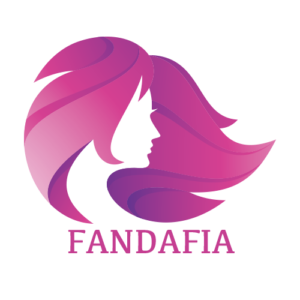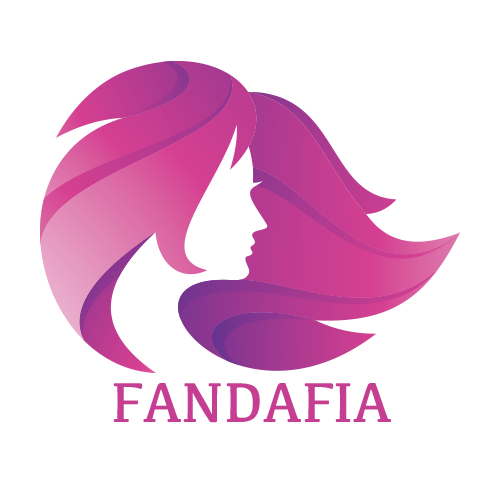OnlyFans Niche Ideas: What Kind of Content is on OnlyFans?
70% of OnlyFans content is of the NSFW “not safe for work” type.
OnlyFans Sales: Marketing Psychology Tactics to Boost Sales
Out of the 180 million plus users on OnlyFans, how many subscribers have you successfully acquired?
10 Biggest Mistakes Posting On Instagram as a Content Creator
To grow your OnlyFans brand, you have to enhance your online presence on social platforms like Instagram.
Why is a good OnlyFans agency important for your success?
Onlyfans is all the rage these days, but is it really that easy to navigate through the sea of people within the platform and gain followers?
Finding Trending Sounds on TikTok to Promote Your OnlyFans
Estimated Reading Time: 2 min 18 sec
It is time to have fun finding trending sounds on TikTok itself, YouTube, Spotify, vidIQ Viral App, Tokboard, and TokChart. There are several other alternatives out there, but these are the main platforms you can use to find trending sounds on TikTok suitable for your OnlyFans business.
Chances are, you have heard claims of trending sounds on TikTok helping businesses grow their audiences and increase sales. Well, data backing those claims indicates that more than 88% of TikTokers agree that videos with viral and trending sounds are much fun to consume. 73% of TikTokers admit to stopping to view Ads that included various sounds in them. Also, 50% of them state that music infused videos are energizing, engaging, and uplifting.
Did you know that TikTok sounds can engrave your brand on your audience’s thoughts? Data shows that other than your colors, slogans, logo, and visual presentation helping your audience easily remember your brand, TikTok sounds can boost the chances of your target audience keeping your brand in mind by a whopping eight times.
Despite the benefits that come with finding trending sounds on TikTok, many users are unaware of the process of finding trending sounds on TikTok works. If you are a female OnlyFans model in search of more ways to find trending sounds on TikTok, you are in the right place.
Maybe, it is your first time creating content for TikTok meant to promote your OnlyFans, and you do not know how to find trending TikTok sounds suitable for your business. Worry less! This article will take you through a thorough walkthrough on the different methods you can use when finding trending sounds on TikTok and how to make the most of them.
Time for some fun! Despite the nature of OnlyFans content type you are promoting on TikTok, here is how to find trending TikTok sounds to promote your OnlyFans:

1. Finding Trending Sounds on TikTok’ s Search Bar
TikTok’ s popularity is sustained by the viral and trending sounds created on or uploaded to the platform. That is why TikTok makes it easier for you to navigate the platform by searching through their load of video and audio files.
Get your phone and launch the TikTok App. Once you open the app, a random short video will play repetitively. Now, run your eyes over the playback page to the bottom section where five control icons are located. The five control icons include the “Home”, “Discover”, “Inbox”, and “Me” icon, and a plus button in the middle that adds up as the fifth icon.
Click the “Discover” icon, it resembles a hand-held magnifying microscope. Once you click it, your view will change from the home page to the discover page. On the discover page, there are trending hashtags accompanied with their respective videos. At the top of the page, there is a search bar where you input your keywords to find varied video content.
On the search bar, input either of these keywords: “viral sounds” or “trending sounds” and click on “Search”. This move transitions your view from the discover page to the search results page. By default, the first results you view will be under the “Top” category. While viewing the “Top” category results, scroll to listen to the trending sounds under the “Sounds” subcategory and view videos using various viral sounds under the “Videos” subcategory.
Other than the two stated keywords, there are several others you can use as long as you include the words viral or trending and sound in them. For example, other keywords include, “viral songs”, “popular sounds”, “trending sounds now”, “viral sound trending now”.
If you cannot think of more keywords to find trending sounds, do not stress yourself searching online to find articles outlining some keywords you can use. Use the few keywords you know to find other keywords that may provide you with a large pool of results to select from.
Still on the “Top” category of your search results, scroll to find the “Others searched for” collection of keywords. The collection encompasses keywords that align in meaning to the one you have keyed in within the search bar. Select any of the keywords and use it to find more sounds by typing it on the search bar and searching.
Your search results are also categorized into the “Users”, “Videos”, “Sounds”, and “Hashtags” categories. If you are interested in sounds only, click on the “Sounds” category to view trending sounds populated based on the number of times they have been used. The popularity of the videos is arranged in a descending order. The same goes for the sounds subcategory under the “Top” category.
To find more trending sounds, go through the hashtag results for your keyword search under the “Hashtag” category. Also, you can watch the videos under the “Videos” category to analyze how other users are integrating trending audio into their videos.
The “Users” category’s results are not that useful, but you can also go through them to view what the users are posting around different trending sounds.
Pro Tip: To obtain more relevant results for your search when finding trending sounds on TikTok, TikTok allows you to filter all the results under the “Top”, “Users”, and “Videos” categories. You can filter your “Top” and “Videos” category results based on the date posted, or sort by like count, most recent, or relevance. Also, you can filter your “Users” category results by the number of followers, types of profiles, and other preferences. Note that the filter icon appears next to the “Hashtag” search category when you are on either the “Top”, “Users”, or “Videos” category results page. If you switch to the “Sounds” or “Hashtag” category results page, the filter icon disappears.
2. Check out Your “For You” Page to Find Trending Sounds on TikTok
TikTok’ s “For You” page is the default home page displayed to every user once they launch the application. The videos displayed on your “For You” page are totally different from other users’ videos unless you both have the same interests. Therefore, making it very effective when searching for trending sounds practically applicable to your niche and audience.
Have you ever taken time to research how TikTok’ s algorithm works? The algorithm studies you and understands you better by crunching down the data you provide it through your searches, likes, shares, and following. That is why the algorithm is addictive. It continuously gives you a dose of what you love, keeping you hooked for a long period.
Rather than letting the algorithm use you, you should take advantage of its powers by showing it what content you want to watch. First, follow creators in the same niche as yours, prioritizing your network of creators. Next, based on your persona descriptions, consistently watch the content your audience might be watching (another version of your content, created by the other creators).
You are literally fitting into the shoes of your audience and experiencing what goes down in their mind while they watch your content. The algorithm will get used to this trend and start recommending to you content that your audience is viewing. While scrolling through the recommended content, check the most viewed video and the audio being used. You would have found a trending sound you can include in your videos.
Using this tactic of finding trending sounds on TikTok reduces the amount of time you may require to select a useful and effective sound for your videos. You are also more likely to find audios that have been more effective for your creators, giving you an easier time to decide.
3. Finding Trending Sounds on TikTok’ s Sound Library
TikTok has a library of sounds available to you when creating content. From the library, you can directly select an audio and add it to your new video or an existing video.
To access TikTok’ s sound library, launch the application and click on the plus icon at the bottom of your “For You” page. Clicking the plus icon leads to a change in pages from the home page to the content creation page with various controls and features. Ignore all the other icons and features and focus on the music icon at the top, it is a music icon followed by the word “Sounds”. Clicking on the icon takes you to the official TikTok’ s sound library page.
While on TikTok’ s sounds library page, you have the option to search for sounds using different keywords such as “viral songs 2023”. Once you carry out a search, a search page opens up outlining the titles of various sounds and the authors plus the length of the sound. Use keywords with the words “trending sounds” or “popular sounds”, and more to find more trending TikTok sounds.
Other than having the search bar within the sounds library page, you also have the advantage of seeing all the sounds that have been recommended for you based on the content you watch or sounds randomly selected by TikTok. If you use the trick suggested when discussing how to use the “For You” page to find trending TikTok sounds for your OnlyFans, TikTok would have done the heavy lifting and given you a selection of sounds you require to make your content go viral.
Under the sounds library page, you will also find different playlists recommended to you by TikTok. You will also have access to a collection of new years songs. By exploring the available playlists and the new year’s collection, you will have a better chance of finding trending sounds on TikTok suitable to your business.
4. Finding Trending Sounds on TikTok’ s Creative Center Space
Apart from TikTok giving you the leeway to own a free creator account and delve into creating various videos and using user generated sounds, it also allows you to own a free business account. Though, the free business account lacks the user generated sounds replacing them with royalty free songs that you can use. Songs are also a part of sounds and you can filter through to the most popular ones.
To view the popular songs listed under TikTok’ s creative center, you must first create a business account. Once you have created one, login and proceed to TikTok’ s Creative Center trending page. On the page, you will be prompted to choose a region allowing you to view various songs you can use based on popularity.
Being able to filter songs based on the country gives you better insight into what your target audience likes because TikTok’ s Creative Center space outlines songs based on a metric that shows you the time extent for which the song has been popular and whether it is gaining or losing popularity. Breakout songs are also included within the space.
Develop a habit of experimenting with songs that have been trending for so long and those that are about to break out. This puts your content at a better position of going viral. The aim is to ensure that you are tapping into all the opportunities you have. Ignore songs that are losing popularity.
5. Follow TikTok Influencers or Top Creators
TikTok influencers and top creators have massive social media followings because they have taken time to study these platforms to know what to do at the right time and the right strategies to put in place. Therefore, there is a high chance that the sounds used by these influencers or top creators are trending.
Create a habit of following top creators and influencers creating content for the same niche as yours or niches that relate to your content. Go through their posts to spot the videos that have received a huge attention after using a specific TikTok sound. List down the sound or include it in your favorites to use it later.
You can also follow top creators that discuss current trending sounds on TikTok providing creators viable information regarding a sound that is about to go viral. Most of these creators are usually marketing experts and they share various insights for free.
Following a top marketing TikTok creator allows you to learn more on how to promote your business apart from giving you intel on sounds that may go viral soon. If you get information about a trending sound in time, you might get your business in front of so many eyes if the prediction is in your favor. Therefore, research and list potential marketing expert creators to follow such as @mrs.marketing.
6. Finding Trending Sounds on TikTok Through YouTube’s Search Capabilities and Creative Creators
YouTube, being the second largest search machine out there, allows you to search for TikTok trending sounds in an advanced way. You can use longer long-tail keywords coupled with keywords such as “trending TikTok sounds” or “viral TikTok songs”. Long-tail keywords contain more than three words and are more accurate allowing you to get relevant results.
While finding trending sounds on TikTok within YouTube, YouTube intelligently recommends to you keywords that you can use to complete your searches. Be on the lookout for these recommendations because they easily lead you to the correct results you desire. The recommended keywords also expand the search results scope giving you access to a large pool of results you can filter through to find the sound you want.
Since TikTok was launched, several other social media platforms had to adapt to the much-demanded short video sharing capability. YouTube had to create YouTube Shorts to compete, enabling creators to share short videos natively on YouTube. With that, many TikTok creators saw the opportunity and began repurposing their short TikTok videos for YouTube Shorts. Therefore, for every search you make on YouTube Requesting for trending TikTok sounds, YouTube populates its search results with both short and lengthy videos with popular TikTok audios.
As an OnlyFans creator, you must create a YouTube profile optimized for OnlyFans sales so that your search helps you find trending TikTok audios suitable for the content you are promoting. You should also subscribe to the channels of the creative creators that combine the viral TikTok sounds into lengthy videos. Some of them create mashups of the trending TikTok sounds.
A great channel to subscribe to is YUMMY. On this channel, you will always find updates on currently trending sounds on TikTok. Also, you can check out the Redlist channel that posts popular TikTok songs and keeps the subscribers updated on upcoming songs and those trending.
7. Go Through Spotify Playlists
Yes. Spotify is a great asset when seeking trending TikTok sounds, especially music. Download the Spotify application and create an account so that you can start searching for viral TikTok hits.
Click the search icon at the very end of your Spotify’s homepage to bring up the search tab. Key in “TikTok ” or “trending TikTok ”. This move outlines an array of user-generated and Spotify’s playlists filled with numerous popular TikTok songs. To find more effective results, you can switch your search category from “Top” to “Playlists.”
Due to trends coming and going, the playlists on Spotify change regularly. It is up to you to select a viral hit from the playlists as soon as you can before the playlists change.
On Spotify, you can also search for viral TikTok hits by going through the TikTok albums under the “Albums” search category. At the time of writing this article, the best and current TikTok album to listen to is the “TikTok Hits 2022” album. There is a 2023 album named, “TikTok Viral Songs 2023 (Remix)” but it does not have a significant count of hits.
To get promising and accurate results, monitor TikTok’ s verified Spotify profile. To find the profile, input the keyword “TikTok” into Spotify’s search area and scroll to profile results. On the profile results page, TikTok would rank with a blue tick next to its brand name indicating verification. Click on TikTok’ s profile to browse through its 10 playlists sorted based on the region.
8. Explore the vidIQ Viral App
Have you heard of the magic the vidIQ Viral App does? This application focuses solely on TikTok sounds and hits. The application has a free and paid version. TikTok feeds the application real time data of existing and new songs and sounds allowing it to break it down into more meaningful data categories easier for anyone to understand and track. Using this application, mostly its paid version, could save you a lot of time deciding which trending TikTok sound or song to use.
To use the application, you must download it first and install it on your device. Then, launch the application and select your interests so that the application can appropriately recommend sounds and songs. At this point, you should not input personal interests, input data from your user based persona descriptions. This way, vidIQ’ s algorithm will prioritize top TikTok sounds and songs that appeal to your audience.
vidIQ allows you to search through playlists with reference to location, topic, duration, and people. But, to access this capability, you must pay a subscription fee. If you can afford it, you should invest in these paid features as they allow you to compete better.
The free version of the application allows you to filter TikTok sounds and songs based on a global location, the comedy topic, or a track duration of 0-15 seconds. Despite the limitation, the global location search feature is quite beneficial.
The global filter feature displays the top, new, and early trending songs and sounds. You can further limit the results to a particular time span ranging from 0-15 seconds, 15-30 seconds, and 30 seconds – 1 minute.
Once you click on any audio or song under the global classification page, the App displays a graphical presentation of how the song or audio has been performing over time. You also have the option to use the sound instantly by clicking the “Use this sound” button. Once you click the button, the App launches your installed TikTok application so that you can incorporate the selected sound into your video.
Being able to view the performance of every song or sound in real-time increases the chances of your video going viral, especially when you utilize a sound listed under the “Early Trends” category.
9. Finding Trending Sounds on TikTok Within Tokboard and TokChart Lists
Other than vidIQ Viral, websites such as Tokboard and TokChart also have access to TikTok’ s sounds data. The two sites analyze and present the data differently. Though, between the two, TokChart stands out as the best option when it comes to finding trending sounds on TikTok.
Tokboard highlights trending TikTok sounds into two categories based on time. There is a weekly category displaying the top sounds within specific weeks and there is a monthly category showing viral sounds in a span of 30 days. From the two categories, you can view the number of videos utilizing the popular sounds and the view count for each.
On the other hand, TokChart displays only trending sounds and growing sounds in under 24 hours. The trending sounds are those that have been used the most in 24 hours and the growing ones are those that are gaining traction and attention quickly in under 24 hours. TokChart shows the top 100 trending sounds and top 30 growing sounds.
Pro Tip: While finding trending sounds on TikTok, keep this in mind:
- Review how specific sounds are being used and why before using them
Trending TikTok sounds do not pop out of nowhere. There is always a story behind the viral sound and why it went viral. That is why you must research how the sound you have selected is being used and why. Using a sound without this information might sabotage your brand if those participating in the trend realize that you are using the sound in an inappropriate way, making them retaliate.
To gain more insight on the use of a specific trending sound, go through the comments of users within the videos that have already used the sound. The positive comments should inform you what to do, while the negative ones warn you. Take time to work on what has been said within the negative comments to increase the chances of your videos getting positive responses once you use the sound within your videos.
- Save your selected sounds as favorites
To save time and reduce the chances of spamming your audience, you should always save your selected sounds as favorites for easier tracking. This saves you time when finding trending sounds on TikTok. Create a list record of all the sounds you have already used to avoid reusing them. Having a record of the best sounds you can use allows you to be more creative when using the sounds because you can also decide to blend them together to create unique sounds for your brand.
Conclusion
Finding trending sounds on TikTok takes time and a lot of filtering to find the right sounds. Knowing several methods you can use to find the sounds enables you to utilize the capabilities of varied search engines built into different platforms such as TikTok, Spotify, and YouTube, saving you time.
If you find it overwhelming experimenting with all the methods of finding trending sounds on TikTok outlined in this article, worry not, reach out to Fandafia for help. Fandafia’s team is always ready to serve you. Book your appointment today.