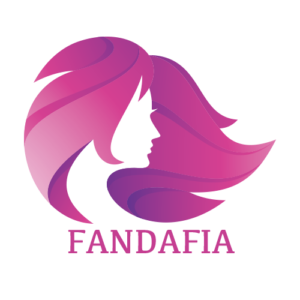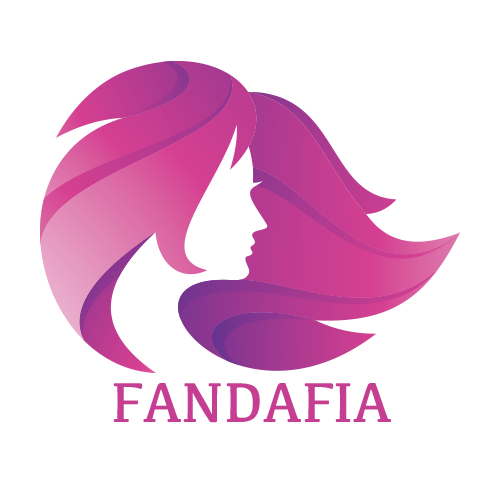The 10 Biggest Post Mistakes on TikTok as a OnlyFans Creator
“OnlyFans,” did you know that using this word either on your TikTok bio or profile could get your TikTok account permanently banned?
OnlyFans Video Quality: Tips to Enhance Video Quality
81% of digital marketers vouch for video content as a superb way of increasing sales.
OnlyFans Chargeback: Secure Yourself on OnlyFans
To stay safe as a creator running an OnlyFans business, you must first bear in mind that you are protecting two key aspects: your mental and physical health.
Promoting OnlyFans on TikTok: 10 Effective Promotion Ideas
TikTok is one of the best platforms to go viral with your OnlyFans Page.
Is OnlyFans Safe? 12 Tactics to Secure Your OnlyFans Content
Estimated Reading Time: 2 min 57 sec
What is the fastest way to fail in your OnlyFans business? You guessed it right: not implementing a strategy to keep your OnlyFans safe. Once your exclusive OnlyFans content leaks, the value of your business plummets rendering you incapable of earning income from selling the leaked content.
OnlyFans does make efforts towards OnlyFans content protection through various methods including privacy controls and copyright protection. It encrypts all the personal details you provide during the verification process to keep your OnlyFans safe.
Data encryption makes OnlyFans safe. Encryption makes it hard for hackers to read through your personal details in case they gain access to them. Therefore, you should worry less about hackers gaining access to your account using your personal details in case the hackers successfully infiltrate OnlyFans servers.
Additionally, OnlyFans offers very many security features that you can use to ensure your OnlyFans is safe such as two-step authentication, copyrighting, and subscriber-restrictive tools. OnlyFans does not own your content; therefore, relinquishing them of the responsibility of monitoring and trying to protect your OnlyFans data.
It is up to you to wisely and creatively use the available security features and other strategies to ensure your OnlyFans is safe.
To avoid the quickest path to failure, implement the precautions outlined within this article. Do not forget to keep short notes of these precautions for regular reference. Remember, prevention is better than cure.

1. Including a Copyright Notice within Your Profile Acts as a Reminder to Subscribers
OnlyFans does help copyright your content. They have a copyright team that helps you in case anyone steals and posts your content on OnlyFans. Every post you put up on OnlyFans rightfully belongs to you and OnlyFans cannot claim it as theirs. They can Only claim the 20% cut off of your total earnings on the platform.
Despite your OnlyFans posts being automatically copyrighted once you upload them to OnlyFans, you must include a copyright notice within your profile to serve as a reminder to your subscribers. You are required to write the notice within the bio section of your profile.
OnlyFans limits you to 1000 characters for your bio description. This number is enough for you to include information regarding what you offer and a straightforward copyright notice.
Your copyright notice must warn your subscribers against infringing the OnlyFans content protection copyright laws in place. Include the consequences that will befall any subscriber who goes against the copyright notice to aid you win cases easily in case you have to sue a subscriber for breaching the copyright.
Bear in mind that OnlyFans does allow subscribers to save your content including videos and photos. Subscribers also have the liberty to screenshot your content. But subscribers are not allowed to redistribute your content else they risk getting their OnlyFans account banned and facing legal trouble.
Take charge and remind them of the OnlyFans content protection notice from time to time by including reminders within your content captions, when you go live, and when you send pay-per-view messages.
If you can afford it, you should trademark your whole brand to protect your OnlyFans name, logos, and slogans. Trademarking is worth it as it is an officially recognized procedure of protecting a company’s physical and intellectual property. Once your brand is trademarked, you can start including your logo within your videos and photos to deter subscribers from illegally using your content.
In case you trademark your brand, let it be known on your other social media platforms. Do this even when you promote OnlyFans without social media. You should also make it clear to your prospective and existing subscribers that your content is copyrighted and trademarked when you share your OnlyFans page links on other social media sites.
2. Activating Two Step Authentication or Windows Hello Authentication Keeps Your OnlyFans Safe
Other than logging in using your email and password or through the other methods OnlyFans avails to you, OnlyFans allows you to extra-protect your OnlyFans account by activating two step authentication or Windows Hello authentication. Activating either of the two ways as a way to protect your OnlyFans account ensures that hackers who gain access to your login details cannot use them to successfully access your account.
OnlyFans’ two step authentication procedure gives you two options through which you can further secure your account. One, you can authenticate through SMS (Short Message Service) and two, you can authenticate using a Microsoft Authenticator or Google Authenticator.
SMS authentication requires you to link your phone number to your OnlyFans account. If you do activate SMS authentication, OnlyFans will send a verification code to your phone through SMS when you are logging in. Without the code, you cannot access your account. This OnlyFans content protection method is not quite effective because a perpetrator may access your account if they steal your phone. You are better off utilizing a Microsoft Authenticator or Google Authenticator.
To activate two-step authentication using a Google Authenticator or Microsoft Authenticator, you must download either of the two authenticators onto your Android or iOS phone. After downloading one of the authenticators, you must navigate to OnlyFans two-step authentication settings and select the “Authenticator App” Option. After selecting this option, OnlyFans will send a one-time access code to your email. Once you receive the one-time access code, you launch your authenticator, create an account and input the one-time access code sent to your email. After doing this, the authenticator will start generating one-time access keys that you will be using to login to your OnlyFans account. The two authenticators work in the same way.
Using either of the two authenticators is much safer than using an SMS authenticator because the keys generated by the two authenticators are only valid for 30 seconds.
There are two downsides of using either a Google Authenticator or Microsoft Authenticator keep your OnlyFans safe. One, you must have your phone to gain access to your account. Two, you must keep your one-time access code safe.
If you have a Windows personal computer (PC), use Windows Hello authentication to protect your PC and in hand protect your OnlyFans. To activate Windows Hello authentication, your PC must support the use of Windows Hello.
OnlyFans provides you with the username required to login to OnlyFans once you proceed to use Windows Hello authentication. The only disadvantage of this protection strategy is that, when you lose your PC, there are high chances of your account being compromised in case the thief logs in to your personal computer.
To reduce the chances of either the two-step verification or Windows Hello authentication process failing, you should combine the two when possible. Alternatively, you can use both the SMS authentication method and one of the authenticators to add an extra sheath and stay safe as an OnlyFans content creator.
If you are promoting your OnlyFans on Twitter or other social media platforms, activate two-factor authentication to reduce the chances of a perpetrator gaining access to your OnlyFans account in case they are linked or share the same login details.
Despite most of your content on other social media platforms being free, it is crucial that you put in place OnlyFans content protection mechanisms because a hacker can gain access to your account and create a clone of your OnlyFans account to sell the free content through it. This act will sabotage your business.
3. Always Watermark Your Content
Since OnlyFans does not limit subscribers from keeping a copy of your work, it is crucial that you watermark your content. Luckily, there is an OnlyFans content protection watermarking feature which you can use to include text within your videos and photos to prove that you are the rightful owner of your content.
Avoid adding huge watermarks or those that bar your subscribers from comfortably consuming your content. Distracting watermarks can annoy your subscribers leading to a backlash. Some may decide to unsubscribe in case they feel you are too salesy.
Watermarking gives you peace of mind in case someone steals your content and you have to provide evidence. It is like an added shield that ensures your OnlyFans is safe. Some people might steal your photos and post them on sites such as Reddit. With the aid of a watermark, you can easily send a take-down request to Reddit so that they can wipe their servers off of your content.
Additionally, you can easily sue anyone who redistributed your content without consent. The watermark on your content serves as evidence showing that you are the original owner of the content.
As an added advantage, you should watermark your social media content to protect your OnlyFans content and aid with marketing and promotion. Since the content you post on OnlyFans is free and shareable, you will receive recognition for your content for every share you get increasing the chances of you getting more subscribers.
4. Create a Private Email Specifically to Keep Your OnlyFans Safe
Different email service providers request for varied information before you can create an email with them. There are those that do not request for your personal information such as ProtonMail while others such as Gmail and Outlook request for personal information.
Opt for an email provider that does not collect your personal data to help keep your email private, keeping your OnlyFans safe. Using a private email reduces the chances of a hacker gaining access to your personal data in case they infiltrate the email provider’s servers. Without your personal data, they cannot trace who owns the email and do further damage.
Email providers that help keep their users’ data anonymous encrypt and securely store their users’ emails. A good example is Protonmail that takes pride in providing privacy by default. Therefore, signing up to your OnlyFans account using a private email makes it hard for anyone to read through your data even after they gain access to it. Additionally, Proton Mail allows you to implement a two-factor authentication procedure to further protect your OnlyFans and data.
You must create a private email specific to OnlyFans. Avoid creating other social media platforms using the same email to reduce the chances of a single hack affecting your whole OnlyFans business. Create multiple private emails for each social media platform to ensure you stay safe as an OnlyFans Content Creator.
5. Keeping Off Sketchy OnlyFans Agencies is a Way to Ascertain Your OnlyFans is Safe
Sketchy or bad agencies desire to rip you off of your content so that they can resale it as their own.
Several models have reported that some agencies such as Unruly tried to stop them from making content even after they decided to cancel their contracts. So, you must be aware of the tactics to distinguish good agencies from bad ones.
Many of the sketchy OnlyFans agencies use unethical contracts to take a hold of your content. Some might lie to you that they are going to keep your OnlyFans safe. The contracts include terms such as non-compete terms meant to hinder you from selling your content once you leave the Agency. The agencies then use various tactics such as paying you less income to provoke you into leaving the agency so that they can keep your OnlyFans business to themselves.
You need to be careful when selecting an agency to work with because there are several fake OnlyFans agencies. The fake agencies exist due to the high demand for OnlyFans agencies and less supply for quality ones.
Some of these agencies are run by inexperienced account managers that may create a clone OnlyFans account to sell your content. Therefore, before collaborating with an agency, you must do research to determine their authenticity.
Be on the lookout for sketchy OnlyFans agencies that use dishonest recruitment methods to get free content from models. Such agencies will approach you with unrealistic promises while requesting that you first provide samples of your work. Some claim to be interviewing you while you demonstrate your talent to them. After you have gone through the said interview or provided samples, the agencies vanish or inform you that you are not a great fit for them. Surprisingly, you might end up stumbling upon your samples or interview content being sold on OnlyFans without your consent.
A good OnlyFans agency is transparent and helps you earn consistently without feeling the pressure of having to do everything by yourself and having to keep your OnlyFans safe. The team of a good agency would go far and beyond to help you create a thriving OnlyFans business by managing your content, promoting and distributing your content, and responding to fans. Fandafia is one outstanding agency that you should reach out to for consultation. They are available 24/7 and are ready to serve you.
6. Enhance Your OnlyFans Content Protection Strategy by Blocking Trolls
Engaging with your subscribers is a critical part of running a successful OnlyFans business, but you should avoid engaging with internet trolls. Internet trolls aim to tear down your OnlyFans business by either deliberately redistributing your content despite you having put up a copyright disclaimer or blackmailing you to relinquish your content ownership rights to them.
There are internet trolls who specifically target OnlyFans creators. They own scam OnlyFans accounts and approach you in varied ways. Some may send you threats to coerce you to send them free content without any watermarks. Some sweet talk you into outrageous offers such as brand deals only to get content from you that they can resale for free.
In case you spot a troll within your comment section mostly on OnlyFans, you should avoid responding to their demands or provoking them to keep your OnlyFans safe. These people would go to great lengths to ruin your OnlyFans business. The best response is to turn a blind eye and let them keep commenting on your posts.
You can also use OnlyFans’ restrictive tools to deal with internet trolls. You can block the trolls from commenting on your OnlyFans content and sending you direct messages.
Dealing with trolls can be hard at times but with the help of an agency, you can easily secure your content and yourself. An OnlyFans agency such as Fandafia has a team well equipped with knowledge and wisdom to deal with trolls without affecting your OnlyFans business.
7. Use a Strong Password to Keep Your OnlyFans Safe
To effectively secure your OnlyFans content, you must create a strong password to make it harder for hackers to gain access to your account. A strong password is much harder to crack and increases the amount of time hackers have to take figuring it out. The more the time they have to take to crack the password, the faster they become discouraged; therefore, keeping your content secure.
To create a strong password, you should avoid including sequential letters and numbers such as 345678 or CDEF. Also, avoid using your date of birth as your password or as a part of your password. Utilize a combination of numbers, symbols, and letters to come up with a strong password. Ensure the password is eight or more characters long.
Avoid using words or names within the English dictionary. Hackers have tools that match your passwords to the terms used in the dictionary to crack your password. To beat them at their own game, come up with words that are unrelated.
You should create distinct passwords for your OnlyFans and other social media accounts to avoid having a single point of failure. Each password you create should be memorable but not closely related. For example, avoid having the same phrase within every password simply because you want to remember the passwords easily. This move is risky.
If you find it hard to remember all your passwords, you can use a password manager such as Bitwarden or Dashlane to securely store all your passwords. A password manager requires you to create a single password only, referred to as the master password. You use your master password to access all the other passwords. Using a password manager is convenient because it is cloud based giving you remote access to your passwords.
Moreover, you should change your passwords regularly including your email passwords as it is an effective OnlyFans content protection measure. Data breaches may occur without your knowledge leaking several passwords matched with their respective accounts; therefore, the only way to keep your account safe is to practice updating your passwords regularly.
8. Store Your Passwords Safely to Ensure Your OnlyFans is Safe
Other than creating a strong password, you should be aware of where you store your passwords. You might have a strong password but if someone can access the password easily, then it counts as useless.
Avoid the conventional ways of storing your password. Such ways include writing your password on a Word document and storing it within your computer. If you are to do this, ensure the Word document is encrypted using software such as WinRAR and is password protected. This will in hand protect your OnlyFans content.
Keep your passwords away from paper notes or sticky notes. Your OnlyFans account might be sabotaged in case the sticker notes land in the wrong hands.
Also, avoid storing your password within a note taking application on your phone. If you go down this route, ensure that your phone has a strong access code and that the note taking application also requires you to input a password before going through your records.
Despite storing your passwords within your emails making it easy for you to access them from any device, you should not email yourself account passwords. You might log in to your email account on a random device and forget to log out. This act might compromise your OnlyFans account in case someone gains access to your passwords.
If you must store your passwords as an email message, ensure that you save the passwords in an encrypted Word document attachment rather than plain text. Alternatively, you can use a password manager as mentioned earlier to ensure your OnlyFans is safe.
9. Purchase and Install an Antivirus
The most practical way to protect your OnlyFans both locally and digitally is by purchasing and installing an antivirus. There are free antivirus software you can use but the paid options are the best because you get support from the creators of the software.
An antivirus can protect your OnlyFans content that is locally stored by stopping malicious ransomware from affecting your personal computer. A ransomware attack encrypts all your personal data within the infected device and demands you to pay a particular amount of cash to gain access to your data. If you cannot pay the specified amount within the stated time, then you lose all your data. Typically, you would have lost all your OnlyFans business assets.
To further reduce the chances of ransomware burning your business down to ashes, you must have a copy of your content stored in the cloud. Cloud storage is a type of technology that allows you to store your files in the hard drives or solid-state drives of computers owned by a cloud provider. You get to access the data remotely over the internet wherever you are and at any time.
An antivirus can keep your OnlyFans safe and protect your precious content from hackers by protecting your passwords and warning you when you are about to visit malicious websites. Hackers are usually after your personal data including your locally and digitally stored OnlyFans content.
To enhance the OnlyFans content protection levels of your devices, you should keep your operating systems and antiviruses up to date. Some operating systems such as Windows have inbuilt antivirus software and regular updates are pushed to these operating systems and antivirus to ensure that the antivirus captures the latest threats. Therefore, if you do not update your antivirus and operating system, your devices may be hacked.
If you are tech savvy, use the Linux operating system as your daily driver. Linux is more secure compared to other operating systems because it is open-source allowing several programmers to work on improving the software and patching up loopholes and correcting bugs.
10. Avoid Downloading Pirated Software and Clicking on Unsolicited links to Keep Your OnlyFans Safe
If you are a fan of downloading pirated software, you should not do it within your primary personal computer holding your OnlyFans data. This is not to promote the download and redistribution of pirated software; you know the repercussions of downloading pirated software.
Pirated software is usually coupled with malware that affects your computer specifically to collect personal data. If you were to do a quick search on YouTube on the process of installing cracked software, you will notice that the creators of many of these videos instruct the viewer to turn off their antivirus shields. That means, you have to deliberately give a malicious piece of software access to your unprotected computer in case you decide to install pirated software.
In case you install a malware infected pirated software on your personal computer, there are high chances that it might ransom-lock your locally stored OnlyFans content or even destroy it.
To prevent your personal computer from being attacked by trojans or any other form of malware, you must avoid clicking on random links while browsing the internet to sustain OnlyFans content protection. No matter how convincing the information leading to the links look, do not click the link if you do not know its source nor trust it.
11. Post Many Lengthy Videos and Monitor Your Login Sessions
There are subscribers who deliberately save OnlyFans content and decide to leak it because they can actually do it. It is annoying but some of them are just haters or they want to get back at you for something you did to them.
Other than reporting the accounts of these subscribers to OnlyFans, you can start posting lengthy videos to discourage them from downloading your content and reposting it. This way of keeping your OnlyFans safe deters haters and attackers because it is wastes their time.
Additionally, you should regularly monitor your OnlyFans login sessions to ascertain that you are the only one accessing your content. In case you notice anything suspicious or realize that another device has access to your account, you must create a new password immediately to protect your OnlyFans.
12. Pay for a Data Protection Service to Keep Your OnlyFans Safe
Keeping your OnlyFans safe can at times be tricky especially when you are overwhelmed with content creation, editing, posting, and promoting on social media platforms like Reddit. Since data protection is the most critical part of the whole process, you should relinquish that responsibility to a data protection provider who will protect your OnlyFans.
Data protection providers such as Sidenty use different OnlyFans content protection techniques such as monitoring your content non-stop and sending take down requests to sites that host your content illegally. Employing an OnlyFans content protection service gives you peace of mind knowing that your OnlyFans content is secure and in case of any leaks, there is someone to take care of that issue.
Conclusion
Your content fuels your OnlyFans business and for every fuel spill, you make a loss. Spills occur when you ignore creating a strategy to keep your OnlyFans safe. To avoid the possibilities of unexpected spills, you must include a copyright notice within your profile, always watermark your content, activate two-factor authentication or Windows Hello authentication.
If you find it overwhelming to monitor and keep your OnlyFans safe, do not hesitate to reach out to Fandafia for help. Fandafia will take care of everything while you focus on content creation only. Book your appointment today.